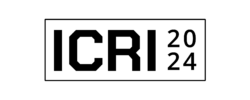Launching the ICRI2024 app experience with Brella

All you need for ICRI 2024 is now conveniently accessible on your phone.
For those who have registered, check your email inbox for your personal invitation to join.
In the conference app, you can plan out your days ahead of time with all the information on the program, speakers and networking opportunities in one place.
A side event or breakout session caught your eye? You can now register for these events on the Brella Event App.
For those attending online, this is also where we will be streaming the conference sessions and where you can chat with other participants.
Read below for more detailed instructions or contact us at icri2024@csiro.au for any other questions.
Using Brella for ICRI2024
Open allClose all- If you have already registered to attend ICRI then you will have received an email from noreply@brella.io with the subject ‘ICRI 2024 – Event Ticket’. At the end of that email is a link to join the event that looks like this:
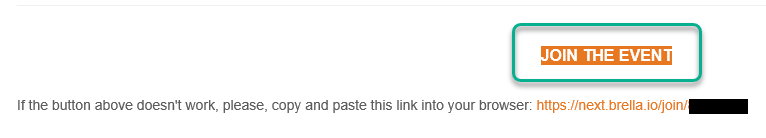
- If the link doesn’t work, each registrant also has a unique 6 digit code listed in the email. So your unique login link would be https://next.brella.io/join/XXXXXX
- You will need to login with your registration email, the email your ticket was sent to, and your password. If logging in for the first time then you will need to create a password. To save logging in each time you can download the Brella App.

- For further support, you can view the guide to logging in for the first time on the Brella website.
- Navigate to the schedule and view a daily schedule of all the side events and conference sessions. Side events will be in the side event streams.

- Click into an event to see the full description. If the event is open to all attendees, you can reserve a seat by clicking the orange button at the bottom of the pop up.
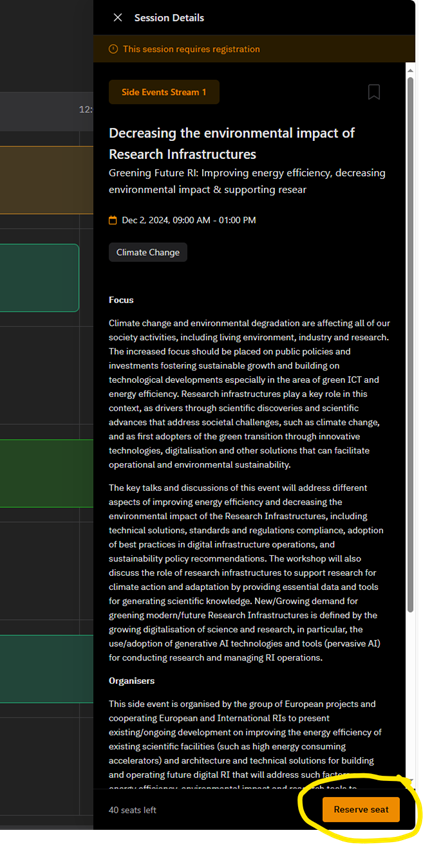
- This will then show up in your personal schedule and you will receive any updates about the event.
Please note that this feature is only available for those attending in person. Those watching online will have a chat function they can access during livestreams.
- Firstly, you will need to update your personal event profile if you have not already done so. This can be easily accessed from the right side of your home page if you have just joined the event, or you can click on your profile in the top right corner and choose ‘edit profile’.
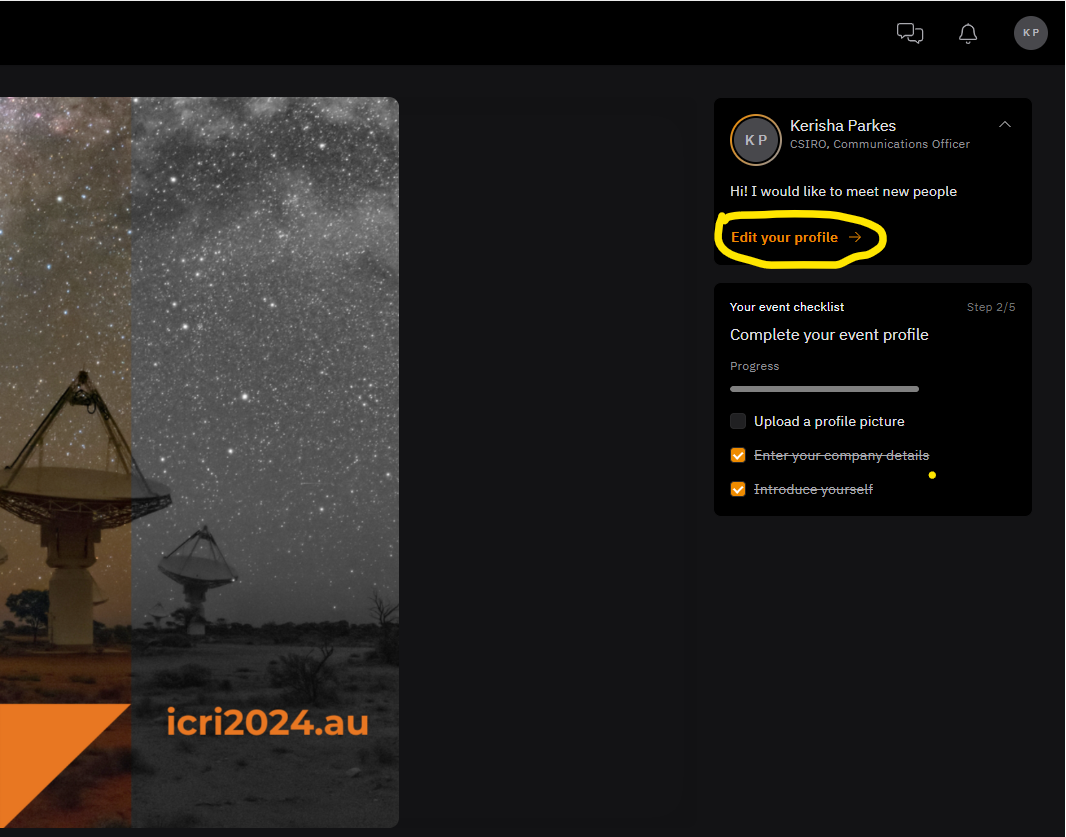
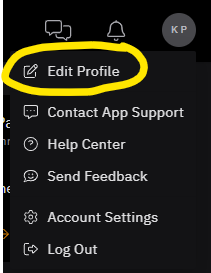
- Here you can edit your self-introduction.
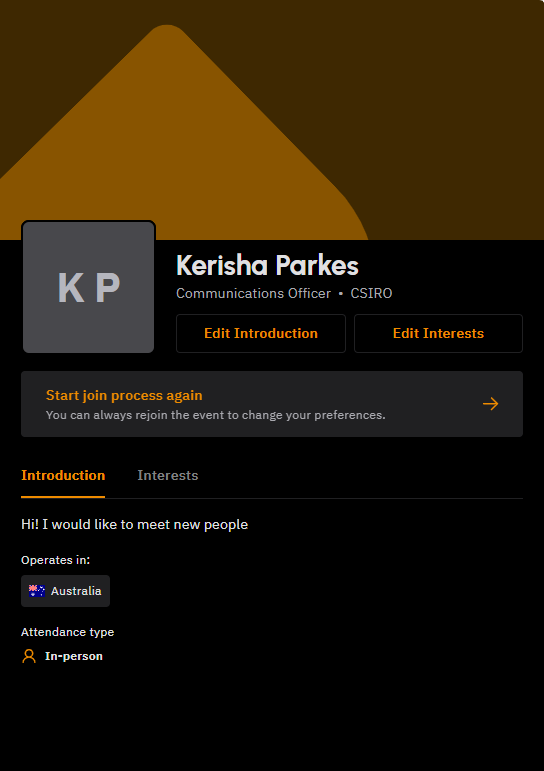
- You will also need to use the drop-down menu from your profile to access ‘account settings’.
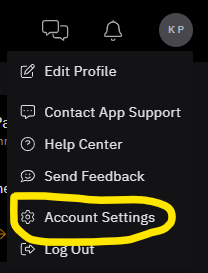
- Here you will edit your personal details, include a photo of yourself, and optionally add your LinkedIn.
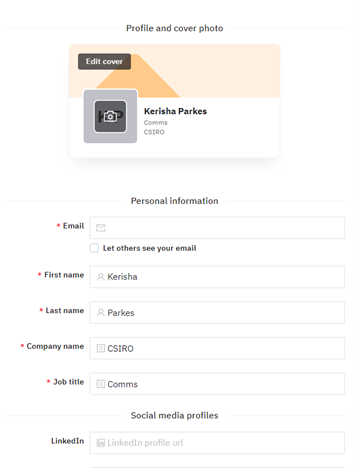
- Next, you can explore people to connect with in the ‘People’ tab. Only those attending the conference in person will be available to connect.
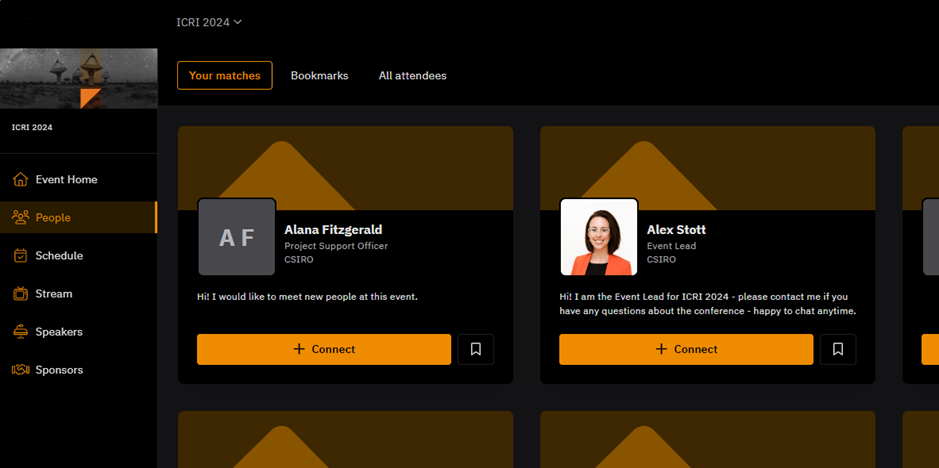
- You can click ‘Connect’ for more details. Here you will find their introduction. You can then choose to message them by clicking ‘Chat’ or request a meeting by clicking ‘Suggest Meeting’ and choosing a suitable time.
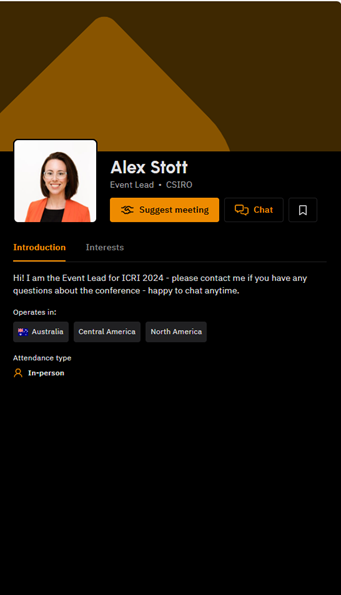
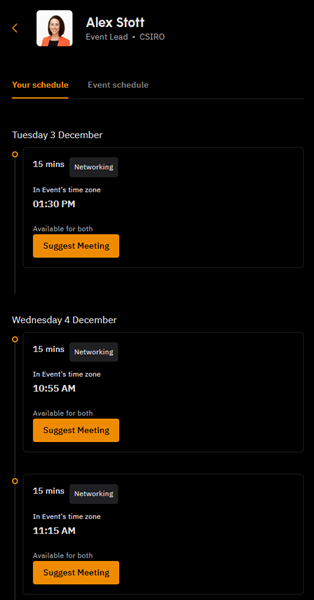
- To adjust your availabilities for networking, head to the ‘Schedule’ tab and click ‘Settings’ in the top right corner.

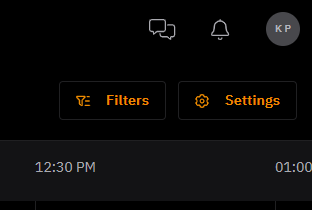
- Then click ‘Configure’ to adjust your networking availability. Note that these times available to opt into are during the breaks of the conference and the networking session. You are welcome to organise times to meet outside of these through the chat function as shown above.
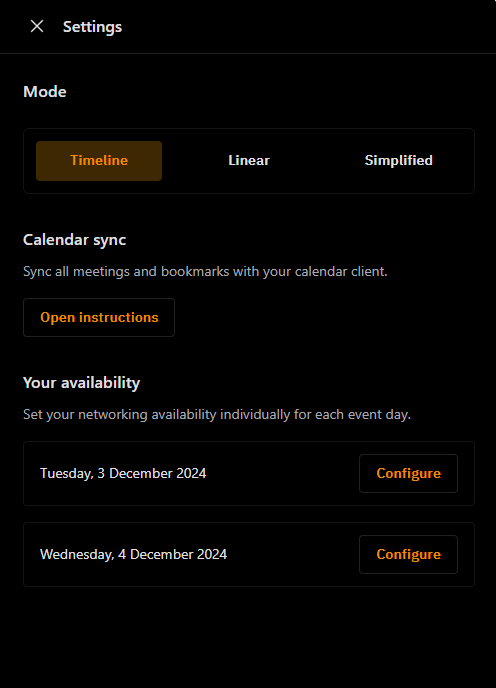
- Access the conference program through the tab ‘Schedule’. This will show all the different conference sessions and side events.
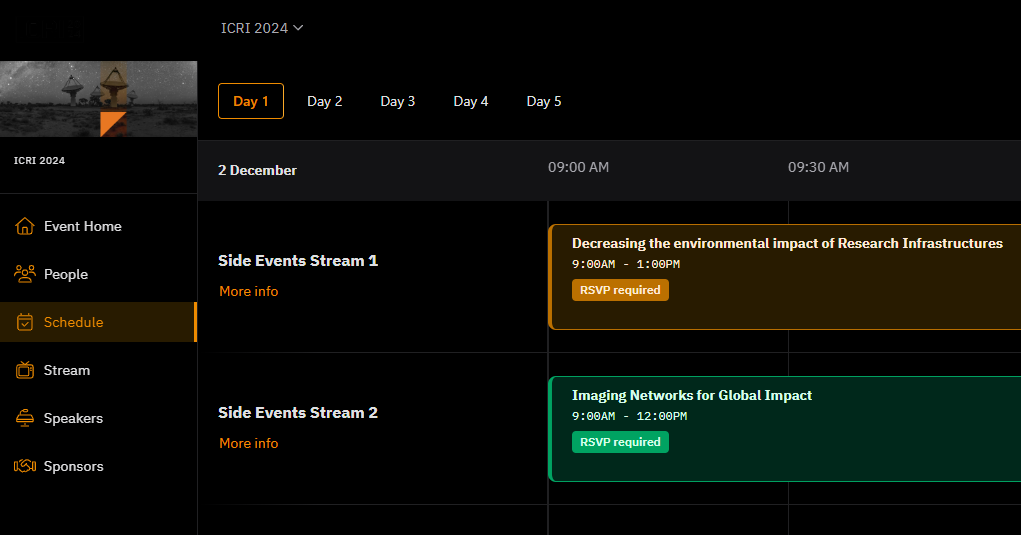
- Click into your session of interest for more detail.
- If a RSVP is required, such as for a side event, you can do so here.
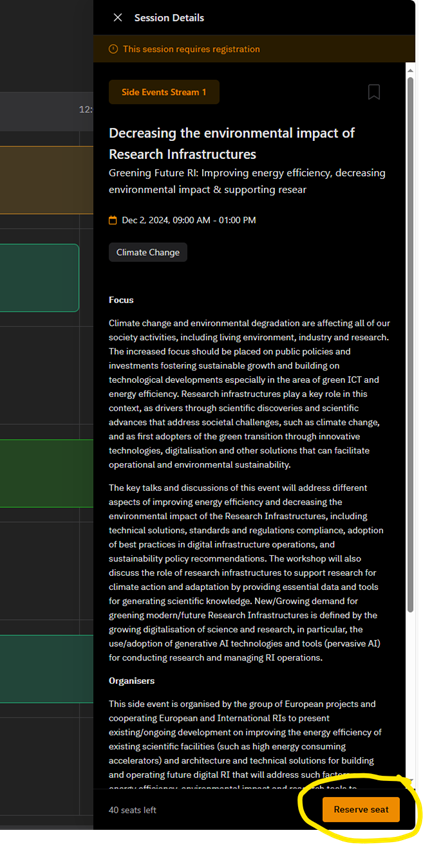
- You can also bookmark the sessions you wish to see in the top right corner of the session details.
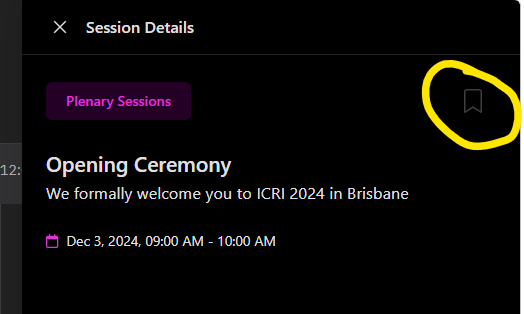
- To see only your bookmarked sessions, you can click on ‘Filters’ in top right corner of the Schedule, and click the toggle ‘show only my bookmarked sessions’

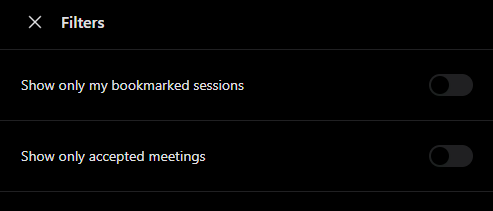
- In ‘Settings’ you can also follow the instructions to sync your personal event schedule with your personal calendar of choice.
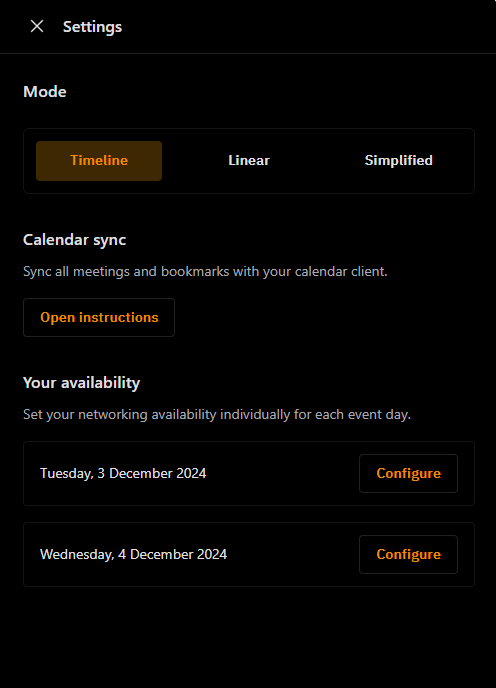
There are plenty more resources on how to use the Brella Event App on their website and you can also reach out to us at icri2024@csiro.au if you have any other questions.
We acknowledge the Traditional Owners of the lands and waters throughout Australia, and pay respect to the Elders past, present and emerging. We recognise the importance of connection to culture, land, kinship and community to the health and wellbeing of Aboriginal & Torres Strait Islander families. We acknowledge the cultural practices and traditions still carried out today and being passed down to future generations.