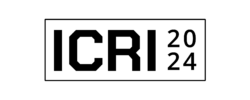How to register for Side Events
All side events for the conference will be listed in the Event app and web portal, which is hosted by our ticketing partner Brella.
Registrations will open on October 3
If you have already registered to attend ICRI then you will have received an email from noreply@brella.io with the subject ‘ICRI 2024 – Event Ticket’. At the end of that email is a link to join the event that looks like this:
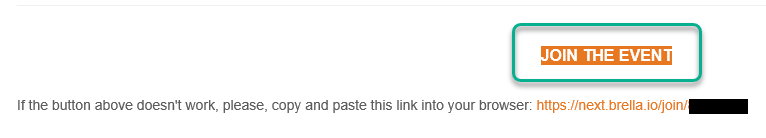
If the link doesn’t work, then each registrant will have a unique 6 digit code, also listed in the email. So your unique login link would be https://next.brella.io/join/XXXXXX
You will need to login with your registration email, the email your ticket was sent to, and your password. If logging in for the first time then you will need to create a password. To save logging in each time you can download the Brella App. There is a guide to logging in for the first time on their website if you need further support.
Once you’re in, you can navigate to the schedule and view a daily schedule of all of the side events

You can then see a full event description and if the event is open to all attendees you can reserve a seat

This will then show up in your personal schedule and you will receive any updates about the event. Should you have any issues or questions relating to side events, please email us at icri2024@csiro.au.
We acknowledge the Traditional Owners of the lands and waters throughout Australia, and pay respect to the Elders past, present and emerging. We recognise the importance of connection to culture, land, kinship and community to the health and wellbeing of Aboriginal & Torres Strait Islander families. We acknowledge the cultural practices and traditions still carried out today and being passed down to future generations.